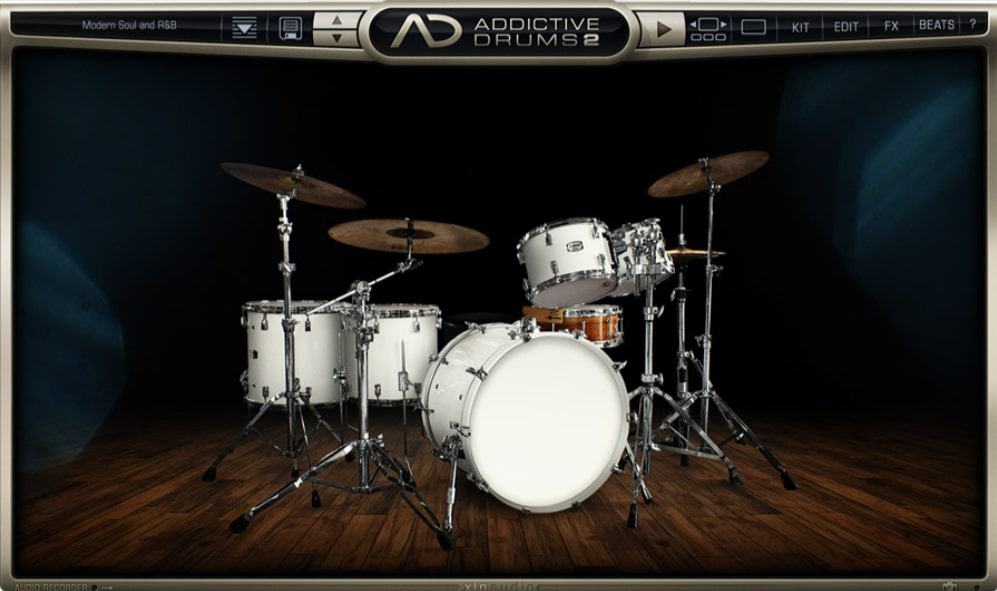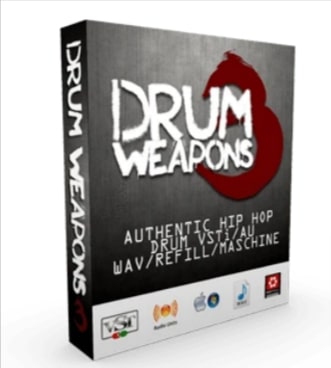Last Updated on July 21, 2021 by Danny
I’m so excited to share this post with you. I’ve been looking for the best drum VST plugins, and I found quite a few that would be helpful for any producer who needs them.
There is an amazing selection of drums on these plugins that will help to give your music some character. If you are a drummer or bassist then this article might not be as exciting for you, but if you’re into making beats these are definitely worth checking out!
Drum VST plugins are an excellent way to create realistic sounding drum tracks without spending a lot of money on expensive equipment.
There are so many awesome drum VST plugins out there, but what are the best ones? I’ve compiled a list of some of my favorites and why they’re worth checking out.
In this blog post, we will discuss what is a VST Plugin, the advantages and disadvantages of using Drum VSTs VS real drums kits, how to choose the best one for your needs and some FAQs about drum vsts.
Let’s get started!
What is a VST Plugin?
A VST plugin is an audio plugin that can be inserted into the effect chain of a digital audio workstation. This type of plugin will generate or process sounds and can be used in many different ways, for example, to synthesize new sounds from scratch or provide effects like reverb or echo to other sounds.

Which type of drum plugins are there?
There are many different types of drum plugins out there. In this article, we will go over five of the most popular ones including drum loops, samplers, sound modules which can be used for drums as well as other sounds, and virtual instruments that have a wide range of percussion like cymbals, etc.
Drum Loops – These are pre-recorded one or more beat patterns with either electronic music production (mostly) or orchestral elements such as strings, brass sections, and woodwinds. The pattern is usually looped so it plays continuously until you stop it. They’re often used in pop productions where they might only play on every second measure but still give an upbeat feel to the song by playing all the way through.
Samplers – These are similar to drum loops in that they’re pre-recorded sequences of sounds, but where the looping is done manually on a grid that can be edited and manipulated. They allow for more control over the frequency range as well as blending multiple samples together into one beat such as drums with cymbals or tom-toms. The downside is this type might not sound realistic enough to work in all productions so it’s important to find out what your needs are before choosing between them, especially if you don’t already know how sampler works best for you.
Sound Modules – These often have multiple drum sets loaded onto them and use either MIDI input or CV inputs from an analog synthesizer to trigger sounds. They’re more complex and require some knowledge of synthesis and engineering, but are often the most realistic sounding type of drum plugin when you find a good one.
Drum Machines – These types of plugins are really great for producers who want to create their own drum tracks without having to spend time programming each sound and beat, but the downside here is that they don’t provide a lot of sonic variety other than maybe adding some effects or sampling new sounds.
The upside though is drum machines have been around since before electronic music was even invented so there’s lots of knowledge about how to use them efficiently in both live performances and studio recordings. One thing you might be wondering about with drum machine VST plugins though is whether or not they will replace your drummer? Well, if you like synthesized drums that always sound perfect then yes! But otherwise, I would recommend using them as an option alongside traditional acoustic instruments instead.
Why Should I Use Drum VSTs?
Drum VSTs are used in order to create beats and drum patterns without having access to expensive recording equipment, such as microphones, mixing consoles, and analog synthesizers.
What equipment do I need In order to use drum VSTs?
You’ll only need your computer with a DAW installed on it (such as Ableton or FL Studio) in order to use drum VSTs.
These would be perfect if you’re looking for something simple at home but still want professional sounds. The more complex you want your sound to be, the more equipment is needed. The best way is to find out what type of sounds or instruments are desired and then match them with a synthesizer or sampler, such as an Akai MPC1000 which can do sampling from vinyl records.
No extra equipment is needed.
What are the Advantages and Disadvantages of Using a VST Plugin VS a Real Drum Kit?
Advantages:
Some benefits for using VSTs instead of physical drums include:
- they can be used when you don’t have access to expensive recording equipment;
- it’s easy to make changes on your computer or laptop without having to re-record anything, which means that mistakes will only need fixing rather than being redone from scratch too;
- some people like working with loops (repetitive parts), so it saves time since we just place one small loop over another then move onto other sounds).
- VST plugins are much cheaper than a real drum kit
- You can play any song you want and make it sound like a different genre
- There is no need to spend hours practicing your drumming skills
- You don’t have to lug around heavy equipment or worry about finding space in your house for a drum kit
- If you’re not satisfied with the sound, there are many free options available online that allow you to change the tone of the drums without having to buy an expensive piece of gear
- It’s easier than ever before for beginners who want to learn how to play music on their computer or tablet at home!
- VST plugins can be used with any DAW, whereas a real drum kit would have to be played through an amplifier and speakers
- Plugins can be easily customized in terms of sound, which is not possible with a real drum kit
- A plugin-based setup will allow for more creativity as opposed to sticking to the limitations of the physical instrument (real drums)
- The customization allows users to create their own signature sounds that cannot be replicated on a traditional drum set
- Plugins have a wide range of sounds to choose from, including acoustic drum sets and electronic drums
- Using a plugin means that you’ll never have to deal with noise complaints from neighbors or other people in your building because it doesn’t make any sound without headphones plugged into it!
Disadvantages:
- The main disadvantage for using vst plugins vs real drum sets is that it can be challenging to produce the same quality of sound as a real drum kit.
- A VST plugin cannot provide the same dynamics and sounds like a real drum kit
- The sound quality of a VST plugin is less realistic and does not produce the same natural sound as an acoustic drum set
- A VST plugin will never be able to have the same feel or response as an acoustic instrument
- It can be hard to create realistic-sounding drums with just synthesized samples
- It may be difficult to find someone who can play a virtual instrument, such as drums, on their own
- The best thing about using an actual drum set is that you can get feedback from other musicians in your band and it’s easier to collaborate with them
How Do I Choose the Best Drum VST Plugin?
When choosing which vst plugin is best, there are some important considerations:
What type of music do you want to create?
If you want to create jazz, then maybe a drum machine is the best choice. If you are creating pop music with heavy vocals and synthesizers, then perhaps a drum kit plug-in would work for your needs. For EDM artists who need to create high energy tracks fast in order to compete on Beatport charts or other digital stores, MIDI groove templates might be the way to go. Use this guide as an informative look into how different music styles require different types of drums sounds from their VST plugins – so that when it comes time for choosing one out of all these top picks (or others), what type will suit your creative style best!

How expensive are your needs (i.e. budget)?
The first thing you need to think about is how expensive your needs are. Do they want the cheapest drum sound possible, or do they have a decent budget and want something that will last them a while? The more money you spend on plugins, the higher quality sounds you’ll be able to produce. If there’s any question of where their limit is (or even if it should just stay at one plugin), we recommend checking out this Drum VSTs FAQ for the advice!
What features does that specific drum kit offer for each need?
For example, if you’re looking for an acoustic drum kit that has plenty of different types or drums at different pitches then Alesis DM Lite would be perfect because it offers many different options in one package.
If on the other hand, all you need is something simple like kick/snare with no customization needed then Novation Kickstation Plug-in would be a great choice as it offers just the basics.
What are some of the different types of drum VST plugins available to use on your computer?
Drum Machines: these are designed to emulate an entire drum kit. They can save you time when creating loops or live performances, but there is a more limited range of sounds available on the market. If you’re looking for some pre-fabricated beats, this could be worth your investment; otherwise, it might not have enough variety for your taste. Read this article about drum machines.
Synths: if you want complete control over every aspect of a sound’s tone and parameters, synths will give you that power – though they’ll require extra knowledge in order to learn how to use them properly. You can get synth plugins that imitate specific types of drums like snares or hi-hats too! These functions may also allow for advanced editing as well.
Samples: these are a good option for anyone looking to recreate classic drum sounds. They’re also the best way to work with individual parts of drums, like just using hi-hat or snare samples without having to buy entire kits and program them individually. If you want more control over your kit’s sound library then this might be worth considering.
How do you know which one is right for you and what type of music you’re making?
The best drum VST plugin for your music is the one that fits your style and takes into consideration what type of sound you are trying to produce in a song.
For instance, if you’re looking for traditional drums sounds like snare drums and kick drums then an acoustic kit plug-in might not be right for you because it does not provide those types of percussion instruments.
A lot also depends on how much money or time you want to invest when purchasing a new drum VST instrument; some can cost as little as $60 while others could go up into the thousands depending on which specific niches they cater towards (e.g., metal kits usually cost more than jazz kits). When searching online there will typically be reviews by fellow producers who have purchased and tried the plugin which will give you an idea of how it is to use.
Acoustic Drum VST Instruments: These plugins typically simulate acoustic drums, such as a snare drum or kick drum with real quality recordings for each sound. This type is good if you need something that sounds realistic but doesn’t have too many features.
Electronic Drums: If your music leans more towards electronic genres like House, Trap, Dubstep then this would be a perfect choice because it has preset beats in addition to other types of percussion instruments (e.g., synths) so they are great at producing EDM tunes quickly without having to tweak all the settings yourself just right them out of the box.
The MIDI Drum Instrument: These are similar to Electronic Drums but they don’t have the preset sounds and presets that come with them. It is a blank slate so you can make your own drum beats, loops or compositions without any limitations. You need some knowledge of how to use it before you start as well because there’s no guidance on what buttons do what which may be frustrating for beginners who want something easy out of the box (which is possible in other types).
VST Plugins For Recording Your Own Beats: If you’re looking for a recording studio VST plugin then these might not be right for you because their primary function isn’t producing new drums but rather allowing someone else to produce their own original beats.
VST Plugins For Drummers: If you’re a drummer and looking for new drums to use, then these might be right for you. They allow drummers the ability to produce their own beats without having the set limitations of preset sounds or presets that come with electronic drums.
What’s the difference between a free plugin and a paid plugin, and how much should I spend on it?
A free plugin is an excellent way to get started because it can be downloaded in a matter of seconds and doesn’t require any payments or passwords. However, the quality of these plugins typically isn’t as good as those that are paid for. It’s also worth noting that many times developers will offer their plugins for free so they can gain popularity within the music community in other words, you’re not going to find anything too groundbreaking with this type of option.
Paid plugins have more variety when it comes to price points; some cost upwards of $100 while others might go all the way up to $600-$700+. This fee helps cover development costs and ensures ongoing support from the developer long after your purchase was made.
Best Drum VST Plugins: The Ultimate Guide 2021
In this post, we’ll be discussing the best drum VST plugins you can buy. For a lot of musicians, drums are an integral part of their music and so finding good quality samples and sounds is essential if they want to sound authentic when performing live or recording in the studio.
Nowadays though, there are more options than ever before and it used to be that synthesized drums were only for folks who didn’t have access to real instruments but now even acoustic drummers are using them alongside traditional instruments because it expands your sonic palette without having to learn how to program each instrument yourself.
We have not listed any free drum vsts, but that is primarily because these paid options provide so much value. You will be greatly limiting yourself with free options.
1. XLN Addictive Drums 2
XLN’s Addictive Drums 2 has a user interface that is extremely easy to use even though it might look not-so-modern. You can interact and alter amazing sounds without needing an engineering degree. However, if you want in depth control, Addictive Drums 2 provides that too!
The sound library is pretty extensive and sounds great. The kits simply sound exquisite and pristine. The Fairfax sounds were recorded at the iconic Los Angeles studio too! You will find everything from highly polished kits to ones that have been completely distorted. Overall, you will find about 130 different kits!
The UI is specifically meant for people who do not want to get technical. You can just drag and drop beats and rhythms to audition them out. However, it isn’t just meant for these people.
There is a 10- channel mixer, compression, reverb, delay, distortion, transient shaping, and even room and bus channels with individual EQ! Any sound engineer will be able to take advantage of these!
You can start using Addictive drums 2 quite easily and quickly. You do not have to spend hours learning the ins and outs of the program, you can start making the music you want almost immediately.
2. Heavyocity Damage
If you want epic sounding drums, Heavyocity Damage is the best drum VST plugin for you. The wonderful news is that Damage 2 has just been recently released and it has built upon all the things that made the original Damage good.
It’s filled with crazy cinematic sounds that can jolt anyone, this includes everything from exploding cars to the sound of large objects falling. It’s not just a trailer tool though, you still get the sounds of acoustic kits and other percussion instruments.
Many famous composers like Brain Tyler (he has worked on the Avengers franchise and on the F1 theme song) have appreciated the sound library.
The UI does look very overpowering and above the top, but it does get the job done. You can change all the settings with simple clicks and it’s quite easy to navigate. The whole system can be broadly divided into rhythmic suites and percussive kits. The first deals with loops while the latter allows you to control actual kits.
This epic library is simply huge, there is actually over 30GB worth of content! 58 kits, 900 single loops, and over 26500 samples!!! Damage 2 outdoes this though, with over 60 GB worth of content that includes over 41000 samples!! This without question is the biggest and best drum sample library for epic sounds out there.
If you want industrial orchestral fusion kits and sounds, Damage is the best drum VST plugin for you. You simply cannot get more epic sounding trailer-like drums anywhere else!
Note, Damage 1 provides great value for its cost, but you should definitely be buying Damage 2 as it provides better long term value.
3. Toontrack EZdrummer 2 & Superior Drummer 3
Toontrack has made some great drum VST plugins over the years. EZdrummer 2 and Superior Drummer 3 are their latest offerings and both are incredible.
The EZdrummer 2 features an easy to use interface and some really great sounding drums. There are a total of five kits in this VST and these are divided into modern or vintage drum sound libraries. The vintage library consists of two Ludwig drum sets while the modern library consists of Yamaha, DW, and Gretch sounds. There is also an auxiliary percussion library that features sounds like cowbells, finger snaps and claps along with a few world instruments.
Chuck Ainlay( a much awarded engineer) was behind the whole library. He has made sure that each drum sound is filled with depth and flavor.
The UI might seem a bit crude and feel quite old, but it is easy to navigate through. There is a browse and search tab that allows you to quickly find your desired grooves, sounds, and rhythms. The drums tab allows you to quickly change the drums and optimize the tonality of your sound. There is also a mixer tab that allows you to change your drums EQ and FX. There is even a feature that shows how well your rhythm matches to the listed beats, allowing you to quickly find the ideal beat.
Overall, the EZdrummer 2 is ideal for music producers who want to quickly find their ideal beat without spending too much time. While it doesn’t have much customisation capabilities, it is great for getting things done quickly without compromising on sound.
The Toontrack Superior Drummer 3 is kind of like a big brother of the EZdrummer 2. It has all the features the previous one had but with some additional functionality.
The Superior Drummer 3’s library was engineered by George Massenburg (Another great engineer). There are a total of seven kits, including sounds of 25 snares, 16 kicks, and about 250 electronic drum machine sounds! You also get plenty of great presets and over 30 different sound effects. This is among the most extensive electronic drum VSTs out there.
The interface looks and feels much more sophisticated. It is expandable and scalable, so the content is always pleasant to look at irrespective of your screen size and aspect ratio. People using laptops will especially appreciate this.
The Superior Drummer 3 has many customization options that the EZdrummer 2 lacks. You can import custom audio samples and use them to create unique kits. You can even stack a custom sound over a default sound so that both sounds play at the same time.
You can extensively tweak all the sounds. Everything from drum tuning to Pitch FX is possible. You can even adjust the sound based on its articulation! This gives you extremely fine control over your sounds.
The Superior Drummer 3 is a more expensive option than the EZdrummer, but you get more out of it. The library is large and customization capability is extensive.
4. Native Instruments Studio Drummer, DrumLab, & Battery 4
Native drummer is another company that has made many great drum VSTs over the years. Each of their three drum VST plugins is meant for a different purpose.
The Studio Drummer’s library consists of sounds of premium drum kits. Pearl Masters Premium Maple kit, Yamaha Maple Custom Absolute kit, and the Sonar SQN Drum System are the three premium acoustic kits whose sound has been recorded.
Each sound sample has up to 25 different velocity levels, so you can get a broad range of responses. These can be used for many music styles, including but not limited to indie, country, rock, and funk.
There are multiple kit settings. Using Stadium Kit gives you a nice roomy sound that is reminiscent of a premium recording room while the Studio Kit will give you a sound like that of a small studio. The Garage kit will give you the most dirty and aggressive sound.
You can easily balance out the levels of each individual part of your kit as the drums and other instruments have all been recorded with separate microphones. You can make your drums brighter and your cymbals softer if you want to without affecting each other.
There is a whole slew of inbuilt effects, from EQ, bus comp, and envelope shaper, to transient master and tape saturation. You can adjust the reverb of the drums to that of a church, hall, or other place.
The DrumLab is more or less your beat laboratory. Its library is primarily focused on fusing acoustic sounds with electronic ones.
You have complete creative freedom and you can create your own unique sound with it. The UI is also extremely simple to use, considering that you will be creating your own custom kits.
Kenny Barto(He has a Grammy!) produced this kit with the help of drummer Derico Watson There are nearly 100 grooves with 10 variations per groove and about 60 acoustic drum samples and 80 electronic layering sounds!
There are plenty of instruments that you can incorporate into your custom kit. You can use various samples and patches for acoustic and electronic sounds, creating completely unique kits.
The customization doesn’t end with the kit, you can adjust various parameters (tuning, pass filters, attack, sustain, and etc.) and apply effects (compression, EQ, saturation, reverb, and etc.).
If you are someone who loves to experiment and wants extensive customization options, the DrumLab will be perfect for you. While it doesn’t have an extensive library, it makes up for it with its wide range of tools and features. You will be able to create a truly unique sound with it.
Now, the final VST from Native Instruments. The Battery 4 is a drum sampler vst that has been specifically created for urban and electronic beats.
The UI of Battery 4 is quite different from the other offerings of Native instruments. The main window has a group of cells that you can easily route to output or bus by just right clicking. The cells are color coded to make identification easier. For example, snare cells are yellow while bass cells are red. You can also load your own custom samples and give them their own custom color.
It is easy to find the sample you want through the search feature and browser list. Items have keywords attached to them, making the process of finding your desired sample quicker.
There are a lot of editing options too! You can control the EQ, reverb, and compressor among other things. You can also quickly edit a section of sound. For example, you can trim, lengthen, reverse, and fade the sample.
The Battery 4 is a great choice for any electronic or hip-hop production. The 143 kits strong library along with the editor and effect tools allow you to create your own beat quickly.
5. Xfer Nerve
Xfer Nerve is a product of a collaboration between SampeSquad, Bitword, Noise Inc, SampleMagic, Richard Devine, and Dom Kane. This collaboration between these amazing companies and sound designers has resulted in a drum machine that is extremely intuitive.
You will be able to make all your adjustments and modification with just rhythm clicking or by dragging around in the interface. It is filled with over 2GB of kits, presets, patterns, loops, and much more.
Since it is made by established players of the dance music scene, it is ideal for anyone who works in that music style.
If you aren’t sure about whether you should get this or not, the company offers a free 20 minute trial for anyone who wants to test it out.
6. Momentum by Impact Soundworks
With over 2500 percussion performances, Momentum has one of the largest collections of such content.
There are over a hundred instruments and kits and there are actually over 120 playable multisampled instruments and sounds. It is quite easy to find your desired sound too, as each sound has descriptive tags attached to it. If you are looking for acoustic drum VSTs, you cannot go wrong with this.
An amazing library is useless if it isn’t paired with great features. Thankfully Momentum has almost everything you can ask for. You can edit your loops extensively, with parameter adjustments for each slice and live triggered stuttering, chop, reverse, and shuffle, among much more. You can also adjust the volume, tune, and pan of each key and fill five octaves with individual loops!
This VST plugin is much more affordable than other options and gives you great value for your money. It is also compatible with even decade old hardware, so should be great for people using old computers.
7. Drum Weapons 3
If you are a hip-hop producer, then Drum Weapons 3 is the ideal drum VST plugin for you. There are a total of 530 different kits with over 3500 sounds, this large library means that you have sounds suited for everything from boom bap to trap. There are even 30 “Utility kits” that feature non-drum sounds.
Each kit has been immaculately mapped to make it easy to play and switch kits if needed. There are 12 sounds to each kit now, so you will never be short of sounds. You are also able to extensively tweak each kit, you can change everything from reverb, pitch bend, and drive control to voice mode and velocity curve.
If you are into touch screens there is good news for you, Drum Weapons 3 is touch screen compatible. If you are someone who has already owned and used the original Drum Weapons, you will be able to seamlessly transition to this. This iteration has taken everything that made the original good even better.
To conclude, this is the best hip-hop drum vst there is!
8. GetGood Drums Modern and Massive
GetGood Drums is one of the more recent drum VST plugins. It is the result of the collaboration of the following four artists, Periphery drummer Matt Halpern, Periphery guitarist Misha Mansoor, and former bassist/current studio guru Adam ‘Nolly’ Getgood, and Good Tiger guitarist Derya Nagle. The end result of their work is VST that has become very popular among amateur modern metal guitarists and music producers.
GetGood Drums consists of four drum libraries, GGD Lite, Matt Halpern Signature, Invasion, and Modern & Massive. Among these four, Modern & Massive is the most worthwhile.
The UI is very intuitive and feature rich, if you want something done you will be able to do it without much effort. There are many features built-in, including a groover player, sounds processing, and reverb control. There is even a bleed matrix for cymbals and snares.
The sounds are tuned to perfection, so each note will be ideal. Also, all samples are phase-coherent, so you can layer them easily.
If you aren’t sure about spending money on a newbie VST, don’t be. Many prime time producers like Jeremy Reeves (producer for Bruno Mars) and Sam Klempner (producer of Little Mix) have greatly praised this. This is among the best drum software for metal!
9. Steven Slate Drums 5
Steven Slate Drums has been one of the most popular drum VST plugins over the years. It has gotten many iterations and this fifth one is the most improved one yet. It has been completely rebuilt from the ground up and has many unique features!
The sound is not simply triggered, instead a physically modeled algorithm is used to recreate the “humanness” of a drummer striking his drum. This gives it a very realistic response that is quite different from the robustness of most drum machines.
There are a total of 84 kicks, 77 snares, 58 toms, 11 h-hats, 14 crashes, and plenty of other percussion instruments. These have been expertly curated and combined into many preset kits that give you a range of variety. You can even make your own custom kit out of these sounds if you want to and even add your own custom samples and grooves.
You also get extensive microphone customization and tuning options. You can tweak the velocity and dynamic curves for each instrument and even adjust the tone! The mixer page allows you to add ambient microphones, change panning positions, and even get custom sound blends that are exactly as you desire.
The sounds are impeccable and the features are easy to use. You can easily solve all your sound needs with this!
A note for Mac users, this software is not supported by GarageBand Big Sur.
FAQS about Drum VSTs plugins
What drum VST do producers use?
Producers typically use a variety of drum VSTs for their production needs. Some of the more common drum VSTs among music producers are GetGood Drums Modern and Massive, Heavyocity Damage, and Steven Slate Drums 5. Actually, all the drum VST plugins in this list are quite popular among producers, both professional and amateur.
What VSTs do professionals use?
Each professional has his own unique workflow and therefore each professional uses different tools. There is no gold standard VST that all professionals ubiquitously use. Do not leave yet though, we will give you a few examples. Skrillex uses Ohmicide: Melohman and Sugar Bytes CYCLOP among other plugins. Martin Garrix uses LennarDigital Sylenth1.
What is the best VST drum software?
This is the wrong question to ask. There is no one best VST drum software. It is your needs and tastes that determine what is the best VST drum software for you. Each VST has its own library and features, so what is great for a jazz producer might not be great for you. So look into yourself and purchase accordingly.
Final Words
Drum VST plugins are a great asset! They really help broaden the horizon of available sounds. You literally open yourself up to near infinite possibilities. If you are unsure of which VST to get, you need to look into yourself. What do you want? What are you working on? Answering these questions will help you narrow down the perfect one for you.
There are two main things you have to look into while getting a VST. One is the sound library and the other is the editing capabilities.
For anyone who needs epic sounding drums that will have your audience at the edge of their seats, the Heavocity’s Damage would be ideal. For anyone who is looking to experiment, DrumLab by Native Instruments will be great.
Overall, drum plugins are something everyone should try at some time or the other. Just feel free to let your creative muscle loose and experiment, you will have your own epic tune in no time. Hopefully, this article on the best drum vst plugins helped you.